Best Computer Course
Best Computer Course in Delhi

Top Computer Training Courses in Delhi
Computer Courses
Java & Python
Data Science
Android Development
Full Stack Development
Our Main Achievements
Empowering the Next Generation of Tech Leaders – Our Students are Making a Difference!
Course Outline
- Word
- Excel
- PowerPoint
- Internet
- Mailing
- Typing

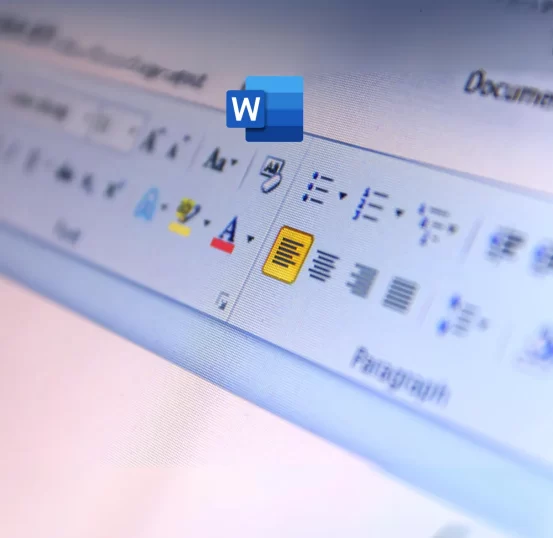
WORD
- User Interface
- Document Creation
- Formatting Tools
- Editing Tools
- Templates
- Inserting Objects
- Page Layout
PowerPoint
- Slide Creation
- Templates
- Slide Layouts
- Transitions
- Design Tools
- Transitions
- Animations
- Speaker Notes


Excel
- Spreadsheet Interface
- Data Entry
- Formulas
- Functions
- Cell References
- Formatting & Charts
- Sorting & Filtering
- Copying & Moving Data
- Printing & Sharing
Introduction to Computer
- Expansion of Computer
- Features of Computer
- History of Computers
Types of Computers
- Personal Computer
- Super Computer
- Mainframe Computers
Parts of the Computers
- Overview of CPU
- Process of CPU
- Monitor
- Mouse
- Keyboard
Input and Output Devices
- What is Input Device?
- What is Output Device?
- Input Devices
- Output Devices
Hardware and Software
- What is Hardware & Software?
- Hardware Components
- Ram [Read Access Memory]
- Rom [Read Only Memory]
- Hard Disk
- Hard Disk Uses
Storage and Devices
- What are Storage Devices?
- Types of Storage Devices
- Primary Storage
- Secondary Storage
- Primary Storage Devices
- Secondary Storage Devices
How to Access a Computer?
- Switch on the Power button
- Features of Computer
- Getting Started
- Working with Your Applications
Frquently Asked Questions – Basic Computer Courses
Handling a computer’s hardware and software are basic computer skills. Everything is basic computer functionality, from turning it on to turning it off. MS Office, shortcuts for other applications, using design tools, internet browsing, and other capabilities are typical ones to be familiar with to broaden your base of computer knowledge.
Every job demands a basic understanding of computers. Despite the fact that some job duties can be completed manually, companies favour applicants with rudimentary computer abilities for the best job performance.
The option for upskilling is brought about first and primarily by learning computer fundamentals. Then, depending on the advantages that can be gained from having a rudimentary understanding of computers, the talents may be utilised differently. Everyone, from a homemaker to a financial accountant, benefits from having a working knowledge of MS Office, for instance. The only people who would benefit from learning web design are those who want to do it for their own or their employer’s benefit.
No. The acquisition of fundamental computing abilities has no precondition. Additionally, it is very advised to at least once try out some digital skills. Furthermore, because they are a required component of the elementary education curriculum, the skills are not difficult to learn.
Data science, cloud computing, artificial intelligence, DevOps, blockchain, RPA (Robotic Process Automation), augmented reality (AR), virtual reality (VR), cybersecurity, and other in-demand digital skills are among the others, in addition to mastering the fundamentals of computers.
Data science, cloud computing, artificial intelligence, DevOps, blockchain, RPA (Robotic Process Automation), augmented reality (AR), virtual reality (VR), cybersecurity, and other in-demand digital skills are among the others, in addition to mastering the fundamentals of computers.
